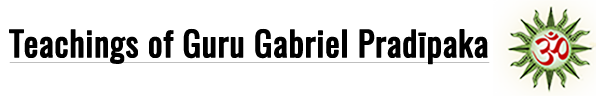Spiritual name: Pradīpaka (lit. “the one who sheds light”, the one who sheds light on the secret meaning of scriptures).
Nationality: Argentinian. He was born in Rosario, but currently resides in Moscow, Russia.
Age: 55.
Spiritual lineage: In April of 1983 he received spontaneous initiation in the form of Śaktipāta (lit. “descent of Power”, divine Grace) while repeating the sacred mantra “Om̐ namaḥ śivāya” and beholding a photograph of Svāmī Muktānanda. Hence, despite Svāmī Muktānanda having left his body in 1982, Gabriel Pradīpaka considers him as his Guru. A few months later, in October of 1983, he was “formally” initiated by Svāmī Alakṣānanda who also belongs to Muktānanda’s spiritual lineage. As you might know, Svāmī Muktānanda is the Master who brought Siddha Yoga to the West. Gabriel Pradīpaka studied and worked in a well-known Siddha Yoga community until 1989. From late 1989 through late 1991 and from late 1994 through late 1997, he studied, taught and worked alongside another teacher (also a disciple of the great Muktānanda) who played a crucial role in his formation as a yogī. Since 1997, Gabriel Pradīpaka has been on his own.
In the last part of his spiritual practice, Svāmī Lakṣmaṇa Joo played a very important role. Hence, he considers Svāmī Lakṣmaṇa Joo to be his Trika Guru.
In short, he is a spiritual guru conversant with Sanskrit language and Trika philosophy who throws light on spirituality and helps spiritual aspirants with the process known as Self-realization or Final Liberation.
Regarding the couple of fonts I am using here, well, the one that displays Sanskrit signs is not the same as the one I use on the Main Website (Sanskrit 2003). I needed not only variety but some technical requirements to implement “web fonts”, hence I chose these two: Siddhanta (by Mihail Bayaryn) and Andika (by SIL International). The former is used to show Sanskrit signs, while the latter is used for the rest of the text (including transliterated Sanskrit). And what are web fonts? They are fonts that are automatically installed by your browser without you having to do it manually as in the olden days. This new technology should work well in the latest versions of the browsers… but there is always the question of theory vs. practice because you could be using an old browser or the fonts just cannot be automatically installed by the browser for some “strange” reason (yes, the “strange” factor is very usual in web development). Now a sample of text without and with the new font for you to check if the browser installed Siddhanta without your intervention. Look:
ॐ नमः शिवाय
(as no web font has been activated here, the text should look “raw”)
ॐ नमः शिवाय
(as the web font has been activated here, the text should look “stylized”)
Hopefully, everything went as well for you as it did for me. If not, try to refresh the page in your browser (generally by pressing the F5 key) or fully reload it (generally by pressing Ctrl + F5). If nothing works, go to the above-mentioned websites, pick up the fonts and install them manually (install the .ttf files of both fonts only, because the .woff format is not intended to be installed in Windows but it is just used for web fonts and not regular fonts). If you happen not to know how to do it, consult my explanation about the installation of the Sanskrit 2003 font on the Main Website. Yes, it is a little complicated to do it manually… so pray for the web fonts to work, hehe. Any doubt you could have with all this, just ask me via a form placed at the bottom of this page.
Welcome to the site, visitor!
If you want your customize your avatar, sign up at Gravatar.com to do so.